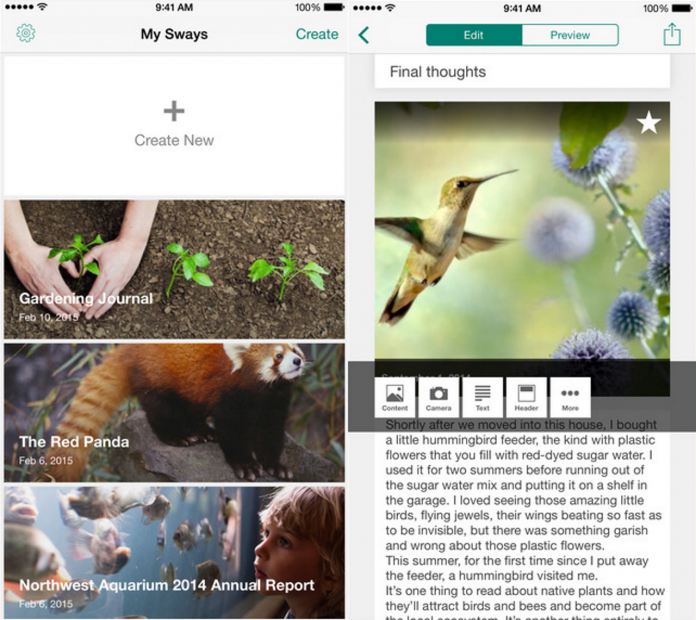Microsoft Sway is a digital storytelling app which helps users create presentations, newsletters, and personal stories. Users can just add the content they want to share with others and let the application do the rest of the work.
My Sways
By far the most important aspect of Microsoft’s latest update to Microsoft Sway for iOS is the newly added “My Sways” experience. “My Sways” makes it easier for users to find the Sways they’ve created, and expedites the creation of new Sways. In addition, Microsoft added several new templates to Sway. Users can now get a head start using templates such as DIY project, Blog, Vacation Story, Student Report, Portfolio, Newsletter, Resume, and more. Microsoft also fixed a number of bugs in version 1.15 of the app for iOS devices. Here is the full change log:
“My Sways – We’ve made it easier to find your Sways and create new ones from your recent photos. New Templates – Get a head start with our new templates: DIY project, Blog, Vacation Story, Student Report, Portfolio, Newsletter, Resume, and more. Bug fixes — We’re always improving Sway. We’ve fixed several miscellaneous issues in this release.”
You can download Microsoft Sway for iPhone and iPad from the App Store.