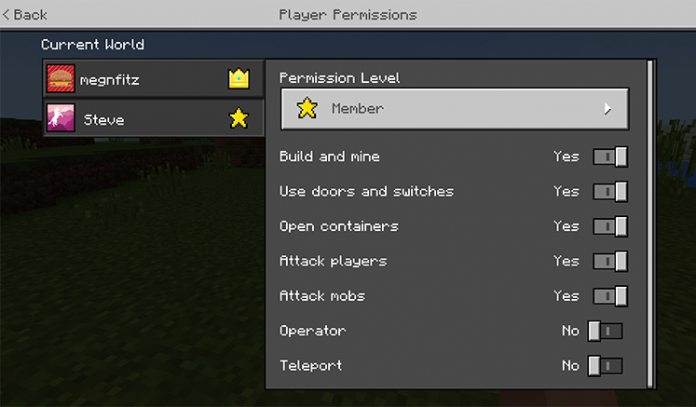In a detail post, the company has discussed how it will manage the Minecraft servers on PC, mobile, and rival consoles. You may remember that Cross-Play brings unified Minecraft on PC, mobile, Xbox, and Nintendo. However, Sony was a notable absentee as the company questioned the safety of Microsoft controlling servers. The company said it had a responsibility to keep its PSN customers safe, so Minecraft cross-play would not come to PlayStation. Xbox chief Phil Spencer slammed the opinion, which was offered by Sony executive Jim Ryan. Spencer said “we would never put Minecraft in a place where we felt that our players weren’t safe”. Of course, Microsoft also must back up its claims of safety. With that in mind, today’s post demonstrates exactly what the company is doing with security on Minecraft. The company says all users must sign in to an Xbox Live service to play Minecraft online. This is applicable whatever device being used, such as the Nintendo Switch. Within this service, gamers can configure their privacy and multiplayer settings. Microsoft’s Enforcement team can also be enabled, allowing action against players who have received complaints. Players on the same network will not need to sign in to Xbox Live.
Gamertags
Microsoft says all players will get a gamertag. This allows users to add friends, report and block people, and mute contacts. This can be done from the game’s pause menu. The company explains how these options work: “Add Friend: If you add someone to be your friend on Xbox Live, they will be able to join you when you’re playing on your own Minecraft worlds, and they’ll show up in your easy-access invite lists for Realms and online multiplayer. Mute: When you mute someone, you won’t see any of their messages in game chat or in servers. Block: Blocking someone means that they can’t contact you at all in Minecraft or through the Xbox Live network. You won’t see their messages in chat, they can’t join your Realm (even with an invite), you won’t see any Xbox Live messages or game invites from them. Report: Reporting someone sends a message to Minecraft and Xbox Live Enforcement with information about the issue.”