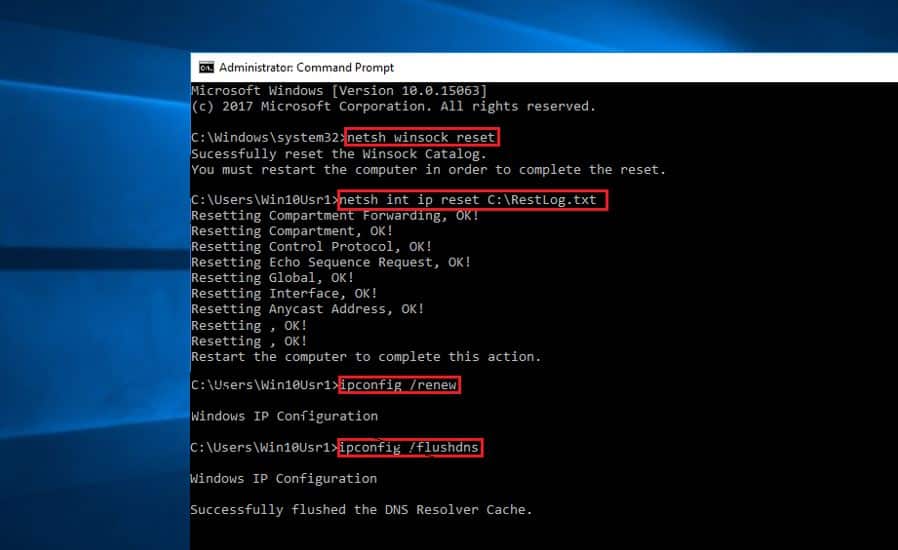What is the IP address?
An IP address is a unique address That your computer gets when it connects to a network. It’s the computer’s address and identity which is used to identify it among all the other computers and network devices. For Ex: When you connect your computer, smartphone, or any other device to a local network/ Wifi Network, all the devices will get a unique IP address. The primary purpose of this is to provide a critical addressing technique to the network and its element. It is often used to distinguish each device on the same network as well as to communicate with each other.
1 What is the IP address?2 Fix IP address conflict windows 102.1 Configure network adapter2.2 Reset TCP/IP Configuration2.3 Run Network Adapter troubleshooter2.4 Disable IPv62.5 Update Network Adapter Drivers
But if due to some reason or misconfiguration, two communication endpoints on a network are assigned the same IP address, this will results Windows has detected an IP address conflict. Here Endpoints can be PCs, mobile devices, or any individual network adapter.
Fix IP address conflict windows 10
Sometimes due to a temporary glitch, your router might fail to assign an appropriate IP address to your computer. And that results from error “Windows has detected an IP address conflict” In such case, restarting your router-modem helps to fix the problem.
Configure network adapter
Press Windows + R, type ncpa.cpl and okThis will open the network connections window.Here Right-click on the active network adapter, select properties,Select Internet Protocol Version 4 (TCP/IPv4) and click Properties.Now select the Radio button “Obtain an IP address automatically” and “Obtain DNS server address automatically.”Click ok to save and apply changes, Now restart windows and check there is no more IP address conflict error.
Reset TCP/IP Configuration
Here another effective solution, Reset TCP/IP configuration Release and Renew IP Address and flush DNS cache most probably fix almost every network and internet connection problem. Search for command prompt, Right-click and select run as administrator. Now perform the command below to reset the TCP/IP configuration on your PC.
netsh Winsock resetnetsh int IP reset c:\restlog.txt
Now perform the command below to reset your network configuration.
ipconfig /releaseipconfig /renewipconfig /flushdns
After that, reboot your Windows computer and check again if the error is still there or gone.
Run Network Adapter troubleshooter
Also, run the build-in network adapter troubleshooter, which automatically detects and fixes problems that prevent your PC connect to the network & the Internet.
Press Windows + I to open the Settings app,Click Update & security then troubleshoot,On the right-hand side look for and select network adapter,Click Run the troubleshooter,Restart Windows after complete the process.Check if this may help.
Disable IPv6
Also, some windows users report disable IPV6 will solve IP conflict Error for them. Follow the steps below to disable IPv6 on your PC.
Press Windows + R, type ncpa.cpl and okRight-click active network Adapter, and select properties.Look for and uncheck internet protocol version 6 ( TCP/IPv6 )click ok to apply to save the changes
Restart windows check Windows has detected an IP address conflict error solved on your Windows PC.
Update Network Adapter Drivers
If none of the above solutions work for you, it’s time to look and Update Network Adapter Drivers. If drivers for network adapter are corrupted or incompatible with current windows version, this may not perform well or network adapter fails to work properly.
Press Windows + X select Device manager,Expand network adapter,Right-click the installed driver for the network adapter and select update driver,Select the option “Search automatically for updated driver software.”This will check and install the latest driver for the network adapter, if available.Restart Windows after complete the process and check this helps to fix IP address conflict windows 10.
Did these solutions help to fix windows has detected an IP address conflict? Let us know on comments below, also read:
Fix Diagnostics Policy Service is not running on windows 10, 8.1 and 7Can’t connect to this network error on Windows 10 version 1803Solved: ERR_NETWORK_CHANGED Google Chrome ErrorFix Windows 10 WiFi keeps disconnecting ( 5 working solutions )How To Fix Boot Error 0xc000000e On Windows 10 1809 update